Throughout the evolution of JavaScript, the way we define functions has undergone numerous transformations. Particularly since ES6 introduced arrow functions, many developers have leaned toward using them to replace traditional function declarations. However, while arrow functions do offer certain conveniences, I believe there are scenarios where we shouldn’t rely on them excessively. This article delves into why I don’t recommend completely replacing traditional functions.
The this Keyword Dilemma in JavaScript
In JavaScript, the dynamic binding of the this keyword has always been a perplexing issue. With traditional function declarations, this might point to unexpected objects in different contexts, prompting developers to use bind to ensure this refers to the right context.
function todo() {
console.log(this)
}
const myTodo = todo.bind('hello world')
myTodo() // Output: hello worldIn this example, the
bindmethod ensures thatthispoints to "hello world".
There are even tricks like storing this in a variable to work around this issue:
const _this = this
function todo() {
console.log(_this)
}Although these solutions somewhat address the problem, they lack elegance. Things only improved when ES6 introduced arrow functions.
Because arrow functions handle this in a simpler way, developers have started using them almost exclusively, particularly in front-end frameworks like Vue and React.
Why I Don’t Recommend Overusing Arrow Functions
Although arrow functions solve the this problem and offer more concise syntax, I still don’t recommend using them in every scenario.
Naming and Readability
Arrow functions are anonymous by nature. Unlike function declarations, you can’t directly name them. Instead, they must be used through variable declarations. When our codebase is filled with variables interspersed with arrow functions, it becomes challenging to identify which is which. This can lead to longer time spent searching for specific functions, especially when function names are ambiguous.
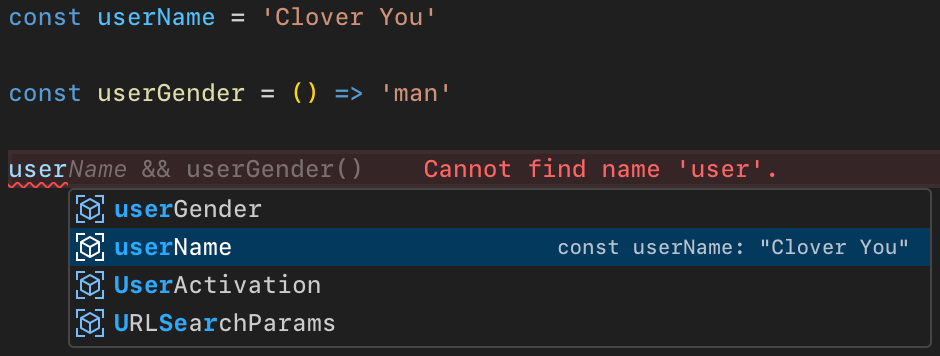
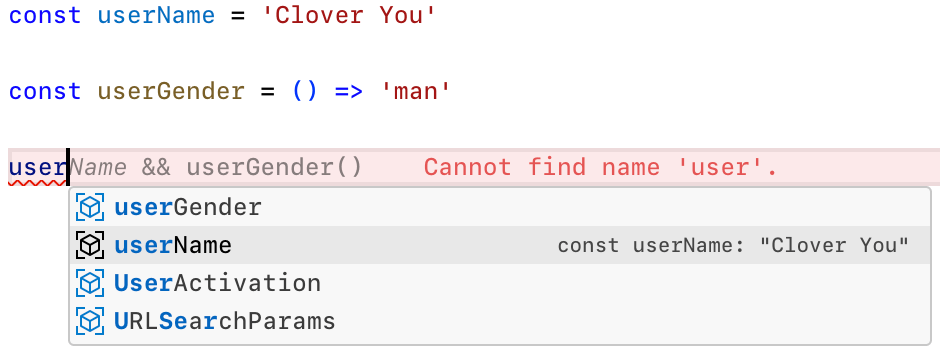
Using the function keyword, developers can instantly recognize that they are dealing with a function rather than just a variable. IDEs also often display these differently. For instance, in VSCode, functions and variables are shown with distinct icons, enhancing readability—a really neat feature!
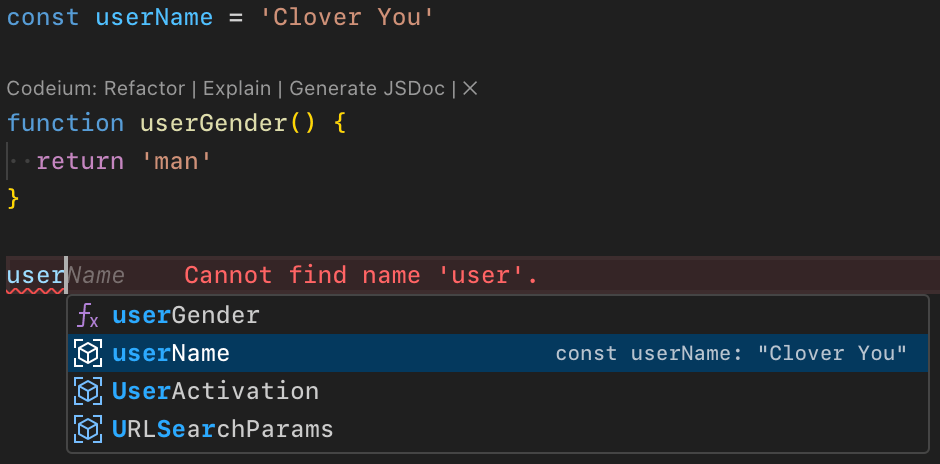
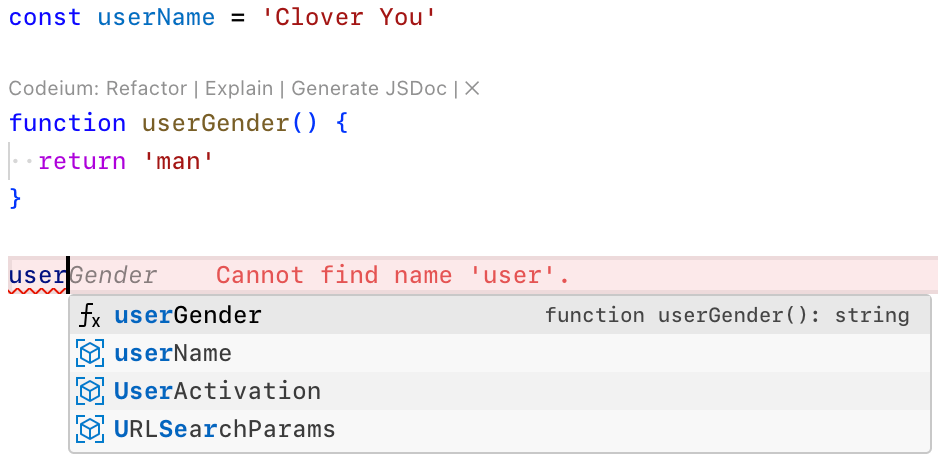
Appropriate Use Cases
Arrow functions are great for callback scenarios, or wherever callbacks are frequently used. This is because this issues typically arise in callbacks, and in these cases, we usually don’t care about the intricate details of the function’s context. Using arrow functions here keeps the code cleaner and more concise.
class Collection<T = any> {
forEach(list: T[], callback: (item: T) => void) {
list.forEach(callback)
}
}
const collection = new Collection()
class User {
public userName: string
formatUserName() {
return `prefix-${this.userName}`
}
format() {
collection.forEach([1, 2, 3], () => {
this.formatUserName()
})
}
}In the above code, the format method of the User class uses an arrow function to ensure this correctly refers to the User instance rather than the Collection class. Otherwise, the this in the forEach method would no longer point to User, causing the formatUserName method to fail.
Besides callbacks, you might also consider using arrow functions within a function declaration itself:
function test() {
const format = () => 'prefix'
format()
}Conclusion
Although arrow functions can resolve this binding issues and offer a more streamlined syntax in certain contexts, traditional function declarations still possess unique strengths in many situations. As developers, we should adapt our choice of function declaration based on the specific needs of the project, maintaining the readability and maintainability of our code rather than blindly following trends.